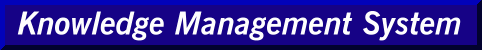
Knowledge Management System (KMS) Screen Shots
The screen shots for KMS illustrate various components of the system. KMS is
designed to move from task to task and generate each type of information within
a couple of seconds.
- XML Markup illustrates the hierarchy and
depth of tagging for each sentence in a document.
- Document Contents and Keywords illustrates
how KMS organizes a file into documents and indicates the result of generating
keywords for each document.
- Question Lists illustrates a basic
organization of questions in KMS, facilitating reuse of questions against
different document repositories.
- Answers to Questions shows the
question and the answers that were generated from the document repository, with
each answer in parentheses preceding the sentence from which it was derived,
and showing below the XML markup for the sentence from which the answer was
drawn.
- General Summary shows a summary
derived from multiple documents, with the length of the summary specified in
characters, words, or sentences of any length.
- Topic-Based Summary shows how any
set of terms can be used to focus in on sentences most pertinent to that topic.
- Semantic Categories shows how it
is possible to examine noun phrases that are semantically tied together based
on semantic tags (following WordNet).
- Semantic Instances shows the
sentences associated with a set of semantically-group phrases.
- Ontology illustrates part of a hierarchy
of terms that is generated from one or more documents using string matching and
other ontology generation techniques.